Minecraft Potions
 Minecraft Potions
Minecraft Potions
Potions in Minecraft are used to enhance a player’s abilities to help them fight through the Minecraft realm, or even harm their opponents making it easier to eliminate them. There are 72 different potions, each with a unique recipe and suited purpose. Once crafted, a potion can be used holding the right-click, or simply right-clicking once if it’s a splash potion.
There are so many different aspects to Minecraft, but one is alchemy. In update 0.12.1, Minecraft added potions into the game. Ever since then, potions have changed the way players go about different encounters throughout the game. In this tutorial, you will learn how potions work, how to craft them, and how to use them.
What are all the potions in Minecraft?
Below is a table of every potion in Minecraft. The table has its name, the duration of the potion, and what the potion does. It also tells you which potions are positive and which ones are negative. Here are the available potions and their effects in Minecraft:
| Potion Name | Duration (Minutes) | What it does | Positive or Negative? |
| Awkward Potion | 0 | No Affect | No Affect |
| Mundane Potion | 0 | No Affect | No Affect |
| Thick Potion | 0 | No Affect | No Affect |
| Potion of Night Vision | 3:00 | Gives the User Night Vision | Positive |
| Potion of Night Vision + | 8:00 | Gives the User Night Vision | Positive |
| Potion of Invisibility | 3:00 | Gives the User Invisibility | Positive |
| Potion of Invisibility + | 8:00 | Gives the User Invisibility | Positive |
| Potion of Fire Resistance | 3:00 | Gives the User Fire Resistance | Positive |
| Potion of Fire Resistance + | 8:00 | Gives the User Fire Resistance | Positive |
| Potion of Leaping | 3:00 | Gives the User Jump Boost | Positive |
| Potion of Leaping 2 | 1:30 | Gives the User Jump Boost | Positive |
| Potion of Leaping + | 8:00 | Gives the User Jump Boost | Positive |
| Potion of Slowness | 1:30 | Gives the User Slowness | Negative |
| Potion of Slowness + | 4:00 | Gives the User Slowness | Negative |
| Potion of Swiftness | 3:00 | Gives the User a Speed bost | Positive |
| Potion of Swiftness + | 8:00 | Gives the User a Speed bost | Positive |
| Potion of Swiftness 2 | 1:30 | Gives the User a Speed bost | Positive |
| Potion of Water Breathing | 3:00 | Gives the User the ability to temporarily breathe underwater | Positive |
| Potion of Water Breathing + | 8:00 | Gives the User the ability to temporarily breathe underwater | Positive |
| Potion of Healing | Instant | Instantly heals on contact | Positive |
| Potion of Healing 2 | Instant | Instantly heals on contact | Positive |
| Potion of Harming | Instant | Instantly harms on contact | Negative |
| Potion of Harming 2 | Instant | Instantly harms on contact | Negative |
| Potion of Poison | 0.45 | Gives the User Poison | Negative |
| Potion of Poison 2 | 0.21 | Gives the User Poison | Negative |
| Potion of Poison + | 1:30 | Gives the User Poison | Negative |
| Potion of Regeneration | 0.45 | Gives the User Regenration | Positive |
| Potion of Regenration 2 | 0.21 | Gives the User Regeneration | Positive |
| Potion of Regeneration + | 1:30 | Gives the User Regeneration | Positive |
| Potion of Strength | 3 | Gives the User Strength | Positive |
| Potion of Strength 2 | 1:30 | Gives the User Strength | Positive |
| Potion of Strength + | 8:00 | Gives the User Strength | Positive |
| Potion of Weakness | 1:30 | Gives the User Weakness | Negative |
| Potion of Weakness + | 4:00 | Gives the User Weakness | Negative |
One thing to notice is that you will never be making a mundane or thick potion. They don’t do anything and they don’t build into any other potions.
How to Get Potions in Minecraft?
Potions are very easy to get in Minecraft. The first thing you want to do is to obtain a brewing stand. Brewing stands are considerably simple to obtain. What you have to do is find a blaze in the nether.

Blazes normally spawn in nether Fortresses and once you kill one, it can drop an item called a blaze rod. A blaze rod can be used along with three pieces of cobblestone to create a brewing stand.
To craft a brewing stand, use the crafting recipe below.

The brewing stand UI looks scary at first, but it is really simple to navigate. There are three sections that you need to look at.
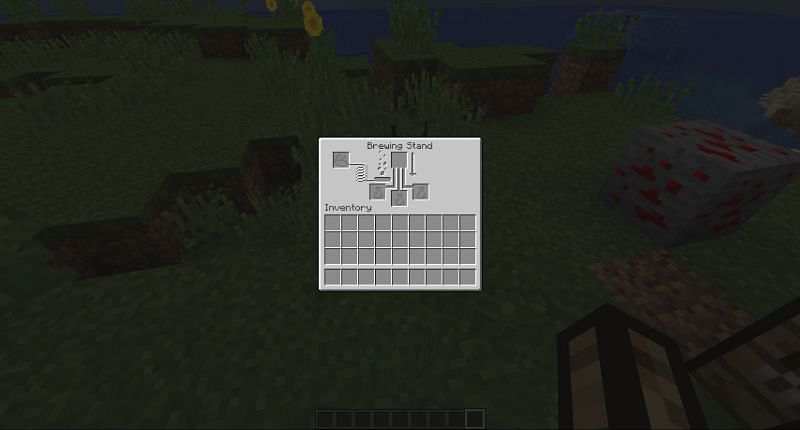
The first section is at the very top. That is where the ingredients will go that you want to put into your potion. The second section is the outlined blaze powder icon to the left. That is where you will put your blaze powder.
To craft blaze powder, you just put a blaze rod in your crafting table or your inventory crafting UI. One blaze rod will create two pieces of blaze powder.

Blaze powder is used for many different things, but in this case, it is used as the fuel source for the brewing stand. The final section you need to look at is the bottom three boxes with the bottle outlines. This is where you will put your water bottles or potions. You can put one water bottle in each box, so fill all of the boxes up if you want three potions to be created, two if you want two potions, and one if you only want one.
Every potion will need an awkward potion to get started. The ingredients of a potion will need to be put into an awkward potion to create the designated potion that you choose.
The simple version is that you need to go to the nether and find a nether wart. Nether warts can be found in nether fortresses or bastions. Once you have found them, you need to place the nether wart in the ingredients section of the brewing stand’s UI, along with water bottles in the bottle of the brewing stand. Don’t forget your blaze powder! You’ll need this to fuel your brewing stand. After about 20 seconds, the awkward potion will be created.
Here is a simple table that describes what ingredients you need to put in a brewing stand in order to get each potion. The ingredients are in the order that you need to put them in the brewing stand, going from left to right.
Here are all the potions in Minecraft with their ingredients:
| Potion Name | Ingredients in order (left to right) |
| Awkward Potion | nether wart + water bottle |
| Mundane Potion | Any ingredient listen in this table except for glowstone |
| Thick Potion | glow stone |
| Potion of Night Vision | Golden carrot |
| Potion of Night Vision + | Golden carrot, Redstone |
| Potion of Invisibility | Potion of Night Vision, Fermented Spider Eye |
| Potion of Invisibility + | Potion of Night Vision +, Fermented Spider Eye |
| Potion of Fire Resistance | Magma Cream |
| Potion of Fire Resistance + | Magma Cream, Redstone |
| Potion of Leaping | Rabbit's Food |
| Potion of Leaping 2 | Rabbit's Foot,, Glowstone |
| Potion of Leaping + | Rabbit's Food, Redstone |
| Potion of Slowness | Potion of Leaping or Swiftness, Fermented Spider Eye |
| Potion of Slowness + | Potion of Leaping + or Swiftness +, Fermented Spider Eye |
| Potion of Swiftness | Sugar |
| Potion of Swiftness + | Sugar, Redstone |
| Potion of Swiftness 2 | Sugar, Glowstone |
| Potion of Water Breathing | Pufferfish |
| Potion of Water Breathing + | Pufferfish, Redstone |
| Potion of Healing | Glistering Melon |
| Potion of Healing 2 | Glistering Melon, Glowstone |
| Potion of Harming | Potion of Healing or Potion of Poison, Fermented Spider Eye |
| Potion of Harming 2 | Potion of Healing 2 or Potion of Poison 2, Fermented Spider Eye |
| Potion of Poison | Spider Eye |
| Potion of Poison 2 | Spider Eye, Glowstone |
| Potion of Poison + | Spider Eye, Redstone |
| Potion of Regeneration | Ghast Tear |
| Potion of Regeneration 2 | Ghast tear, Glowstone |
| Potion of Regeneration + | Ghast Tear, Redstone |
| Potion of Strength | Blaze Powder |
| Potion of Strength 2 | Blaze Powder, Glowstone |
| Potion of Strength + | Blaze Powder, Redstone |
| Potion of Weakness | Water bottle + Fermented Spider Eye |
| Potion of Weakness + | Water bottle + Fermented Spider Eye, Redstone |
Now that you know how to create every potion, you need to learn how to use one.
How to use a potion in Minecraft?
Using a potion is very simple. All you need to do is hold it in your hand and hold the right-click. If it is a splash or lingering potion, you don’t need to hold down the right-click.
Advancements
There are three advancements that require the use of potions to complete. The first advancement is called Zombie Doctor. To complete this advancement, all you need to do is cure a zombie villager. This process requires a weak potion.
The second advancement you need to complete is called Local Brewery. The requirement for this one is simple. All you need to do is have a potion in your inventory.
The third advancement is called How did we get here? This advancement is completed by having every status effect applied to a player that is obtainable.
FAQs
What are the most useful potions in Minecraft?
Arguably, the best potion in Minecraft is a potion of instant healing. Not only does it heal you on contact, but it also deals damage to skeletons and zombies.
How do you get a potion of luck?
To obtain a potion of luck in Minecraft, all you have to do is type in the chat:
/give @p potion{Potion:"minecraft:luck"} 1
This command will give you a potion of luck. Potions of luck give the player a higher chance of getting more rare items from mobs.
Conclusion
Now that you have learned everything there is to know about potions, you should go brew some. Alchemy is a great aspect of Minecraft and potions are a great thing to rely on. They will definitely save your life if you need them to.
Comments
Post a Comment